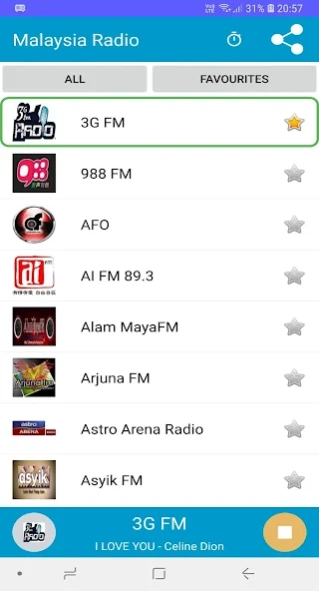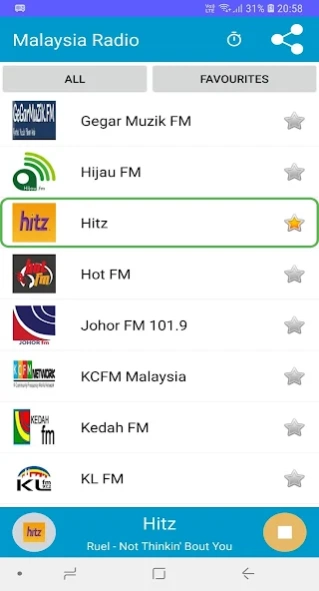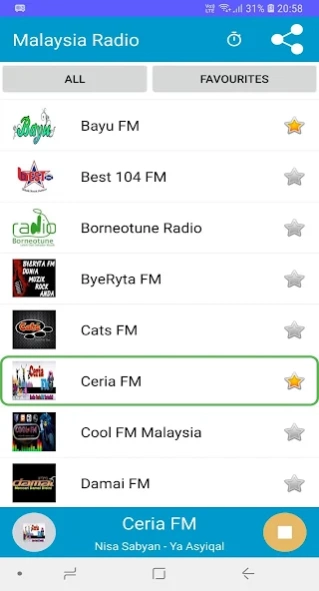Malaysia FM Radio 1.35
Free Version
Publisher Description
Malaysia FM Radio - Malaysia Radio. FREE. NO ADS.
Brand New Malaysia Radio! FREE!! NO ADS!!!
Best Malaysia radio channels for any Android device wherever you are!
Radio stations:
♪ One FM 88.1
♪ FLY FM
♪ Hot FM
♪ RTM Terengganu FM 88.7
♪ Radio Klasik
♪ Nasional FM
♪ KL FM
♪ Traxx FM
♪ AI FM 89.3
♪ Minnal FM
♪ Asyik FM
♪ Selangor FM
♪ Sabah VFM
♪ Wai FM
♪ Kedah FM
♪ RTM Kelantan FM 1
♪ Johor FM 101.9
♪ Nigeri FM 92.6
♪ Perlis FM 102.9
♪ Melaka FM 102.3
♪ Red FM
♪ KCFM Malay
♪ Cats FM
♪ Bapakku.fm
♪ Cili FM
♪ Durian FM
♪ Ceria FM
♪ Hitz
♪ My FM 101
♪ Sinar FM
♪ MIX FM
♪ Era FM
♪ THR GEGAR
♪ Suria FM
♪ 988FM Radio Station Malaysia
♪ Raaga 103.7
♪ Melody FM
♪ Bernama
♪ Sandakan FM
♪ Hijau FM
♪ Osai FM
♪ Kati FM
♪ Radio Kamek
♪ 3G FM
♪ AFO
♪ Alam MayaFM
♪ Alwaha Radio
♪ Dunia Muzik Fm
Features:
♫ Listen to Malaysia radio even if you are abroad
♫ Know which song is playing on the radio right now
♫ Continue to listen to online radio while using other apps
♫ Live Malaysia FM, free!
♫ Malaysia Radio is the best performing online radio app
♫ Best playback quality and the most reliable radio app
About Malaysia FM Radio
Malaysia FM Radio is a free app for Android published in the Audio File Players list of apps, part of Audio & Multimedia.
The company that develops Malaysia FM Radio is ArtLab, Inc. The latest version released by its developer is 1.35.
To install Malaysia FM Radio on your Android device, just click the green Continue To App button above to start the installation process. The app is listed on our website since 2019-07-08 and was downloaded 10 times. We have already checked if the download link is safe, however for your own protection we recommend that you scan the downloaded app with your antivirus. Your antivirus may detect the Malaysia FM Radio as malware as malware if the download link to com.applab.radio.my is broken.
How to install Malaysia FM Radio on your Android device:
- Click on the Continue To App button on our website. This will redirect you to Google Play.
- Once the Malaysia FM Radio is shown in the Google Play listing of your Android device, you can start its download and installation. Tap on the Install button located below the search bar and to the right of the app icon.
- A pop-up window with the permissions required by Malaysia FM Radio will be shown. Click on Accept to continue the process.
- Malaysia FM Radio will be downloaded onto your device, displaying a progress. Once the download completes, the installation will start and you'll get a notification after the installation is finished.